It feels to me like I am working MANY more hours now than when I was in a physical workspace. How about you?

Part of it is the fact that we’re doing so many things that are new to us. Recording (and often re-recording) myself teaching and uploading videos is new. I’m used to creating Google documents and forms and uploading PDF’s but have never spent this much time on doing that. Communicating with students and parents, holding daily “office hours,” having social Google Meets with kids — much of this is new to me.
Part of it is that with my husband and son also working at home, we just get into the routines of having our laptops open all the time. We do pause for meals and usually watch a movie together in the evening, but otherwise, it feels like we are all working, all the time.
And I don’t even have young children at home, as many of you do!



I am also super type A and like checking everything off my to-do list.
But I realize I have got to get myself into a more manageable routine, complete with time “off,” in order to feel at least a little bit balanced.
I have been looking for solutions everywhere and I have a few ideas that I am going to implement this week. I’m sharing these in the hope that some of them will be useful to you as well.
1 – Have a set wake-up time and a set bedtime. That seems pretty basic, but I have been staying up later, knowing that I don’t have to get up as early as I do when I commute and work in a building. I know I need seven hours of sleep so I am going to be strict with myself about getting to bed on time. I need to be in bed, reading, by 10 p.m. so I can be asleep by 10:30 p.m. and up at 5:30 a.m.
Backing up from that set bedtime, I am going to put the laptop away two hours before bed. For me, that means by 8 p.m. My “reward” is getting to play a board game or watch a movie with my family.



(This is what I imagine my sleeping self to look like!)
2 – I am going to set certain times to check email and not respond after a certain time of day. Since a lot of my student and parent emails come in between 8 a.m. and 3 p.m., I’m going to be available by email during that time. I’ll wrap up any other emails by 4 p.m. Everything else can wait until the next day.
3 – Are you finding that everything is taking twice as long as you think it should? Me too. I am trying to make my peace with that and just planning for it. (If you’re not feeling that way, please share your tips — I could use some help!)



Here is what I am doing:
~I made a list of ALL the things I have to do in a week (daily assignment posts, SEL check-ins, office hours, recording lessons, plan lessons, “grade” student work and give feedback, respond to email, PLC meetings, PLC tasks, record read alouds, etc. etc.).
~I also put the time of day beside each task to help me see where I was trying to do too much (more than what could be fit into that amount of time) and what I could shift to other times of day.
~Then I made a Monday through Friday schedule and scheduled all the tasks, meetings, etc.
~I always take Saturday completely off from any school work. But I do set aside some time on Sunday to either complete tasks from the week before or to get ahead on tasks for the week to come.
Some people want to work a shorter amount of time on both days of the weekend. And some people want to take the weekends completely off. Figure out what kind of weekly schedule works best for you.



4 – Have you heard of time blocking? If you are not familiar with Jordan Page’s Productivity Boot Camp, I highly recommend it. You can read more about it HERE. Right now, it is being offered for FREE!! (My favorite price) You can also watch Jordan’s entertaining YouTube video where she explains time blocking HERE.
If you don’t want to watch the video right now, here’s the gist:
~schedule time blocks for yourself. Jordan’s blocks are in three-hour increments. Mine are in two-hour increments.
~remember when I mentioned all the stuff I have to do and how I write down the time of day I will do that task? That’s what I do with my two-hour time blocks.
For example: 8 – 10 a.m.: I have two half-hour blocks of time for office hours. During that time, I also “grade” student work and provide feedback. I do other PLC or planning tasks and respond to email. All of these are tasks I can easily start and stop if students come to office hours.
~now — for the fun part — Jordan says that when the time block ends, you stop doing the tasks that were scheduled for that block. She compares it to high school classes. When the bell rings, you leave your biology class to go to your English class. Biology class is “done” for today.



~now — for the hard part — do you ever try to keep going to just finish “one more thing?” Yeah, I do too. Now is a good time for me (and you) to reform those habits and make sure we are taking care of ourselves.
So when my time block is done, so is the work for that part. What if I didn’t finish all the feedback from yesterday’s work? I move it to task #1 on the next time block where I have feedback “scheduled”. If that’s not until tomorrow at 8 a.m., that’s fine.
~the idea with time blocking is to keep you from getting sucked into the trap of trying to finish everything, and then getting frustrated because so many important other things are not getting done.



5 – I’m looking for processes I can streamline so that they won’t take as much time.
For example: even though my students are very accustomed to using Google Classroom, they are having trouble navigating so many more assignments being posted. I am organizing the assignments into “topics” such as “Week 1 Math”, “Week 1 Reading,” etc. I found a YouTube video about how to navigate Google Classroom without losing your mind. I sent it to all my students and parents. Now, when someone asks me a question about Classroom, I refer them to the video instead of having to explain it all over again.
Another example: when students email me with questions that do not need an immediate response, I tell them to come see me at office hours in Google Meet. That way, my time that is already scheduled for office hours can be used for questions without my taking other time to respond to emails.



6 – My PLC and I are working together to ensure that we are not being overly ambitious. In a perfect world, yes, we would cover every standard to the best of our ability, along with providing interventions for students who need more practice and extensions for those who need more enrichment.
But this is far from a perfect world. Instead, we are looking at what is “good enough” for now. That sounds like we’re lowering expectations and it doesn’t always feel very good. But we also have to be realistic about what can be taught well right now and what we are going to have to let go of.



7 – My first priority right now is connecting with my students. Yes, I would like for them to complete the online learning assignments that I am working hard to provide. But I don’t know the realities that some of them are dealing with at home. Now is not the time to be overly worried about holding them accountable for completing work.
Instead, I am checking in with them by phone, email, and regular Google check-in forms. I am checking to be sure they are safe and have what they need. I check to see if they have any questions about the assignments or if they need help with anything.
I have found that the connection time I am spending — making the effort to ensure my students know they are loved and cared for — is motivating some of them to complete assignments when they were not doing so before.



8 – I am giving myself grace and not even trying to please everyone. Some parents will think I am not doing enough or sending enough work for their students to do. Some parents will think I am sending too much and completely overwhelming them.
But you know what? They often think those things when we’re face-to-face with their children in our classrooms as well. I am sticking with the guidelines of our school district, modifying assignments as needed, and providing extensions where possible.
I am also thanking parents for their patience and flexibility as we all navigate this “new normal.” I understand that all parents are worried about their kids right now and I try to keep that in mind when I am communicating with them.
9 – Even though I do not have young children at home, my husband and young adult son are also working from home. I have found it’s helpful to let them know when I am in a meeting or I’m videotaping read alouds or lessons. A simple post-it note with the words “do not disturb” is working just fine!



10 – I am following my usual morning routine. You can read about some of the things I do in THIS POST.
Having time to myself to read, to make lists, to pray, and then to exercise makes me feel energized and ready for the day.
While it is tempting to just wear pajamas all day, I also get dressed for the day. Admittedly, my “work attire” is more along the lines of comfy pants and tops, but at least I got dressed!
11 – Create routines for yourself that help break up the day and give you something to look forward to. Take a true “lunch break” (something you probably did not really take time for when you were teaching in a building!). Sit outside if possible, or on a deck or a porch. Take a short walk. Listen to some music. Do some yoga stretches. But take a true break for yourself.

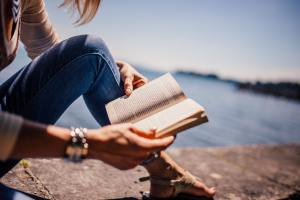
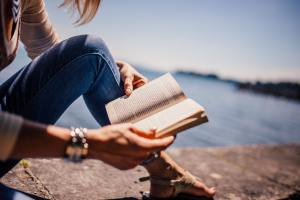
12 – Give yourself something to look forward to at the end of the day. Since my husband and son are home, we often watch Netflix or movies together at night. Make time to connect with other people in the evenings.
13 – Set up the best working space possible in your home, but don’t be discouraged by some of the Instagram teacher set-ups. Yes, they are gorgeous and I love looking at them to get ideas, but don’t worry about your own set-up not looking like theirs.
14 – One of the advantages of working at home is the opportunity to take more breaks throughout the day. To keep myself focused and motivated, I am taking small movement breaks to do some calisthenics or Yoga with Adriene. This helps me get back to work with more energy and focus, just like it works for kids!
When you stop working for the day, take a walk outside. Just getting outside and getting some fresh air and sunshine helps me feel better every single time. It also helps me to process what I did get done that day (it never seems like enough) and reset for switching to my home life.



15 – Keep it simple. My students are begging for more social Google Meets, but they want to meet in smaller groups so everyone gets a chance to talk. I want to help with that so I started creating all these different groups with all these different activities. Then I realized it was impossible. (Do you ever do that?) So I backed up and chose TWO options for small group Meets. We’ll start with that and I will add on when/if I’m ready.
In case you need a reminder – we have been asked to do the nearly impossible. We have transitioned from face-to-face teaching in a classroom to online classes or recorded lessons. We are teaching our own children at home. We are working from home AND teaching our own children.
Take a moment and give yourself credit for all of this.
Now – take a moment to recognize that you have to take care of yourself first. Keep in mind that if we don’t take care of ourselves, we eventually “hit a wall” in some way. Then we are no good for anyone. Taking the time to care for yourself daily is necessary for yourself, but also for all the people you are helping as well.
